- Import Employees (CSV)
- Import Employers (CSV)
- Import from FPS
- Import from Sage 50
- Import from Moneysoft
- Import Umbrella Amounts (CSV)
- Import Payment Amounts (CSV)
- Import Hours Worked from TimeMoto
- Import Hours Worked from uAttend
- Import hours worked from People Planner
- Import Pay Codes
- Import To Multiple Employers
P11 (detailed) Report
The P11d (detailed) report displays payments and deductions you make to employees throughout the tax year and is a useful tool for reconciliation purposes, or for investigating any issues.
- Select Reports.
- Go to the Statutory section and select P11 (detailed).
- From the Tax Year dropdown, choose the required year and from the For dropdown, select if you require the report for A Single Employee or All Employees.
- To print for a single employee, start typing their name in the Employee field and, when they appear, select them.
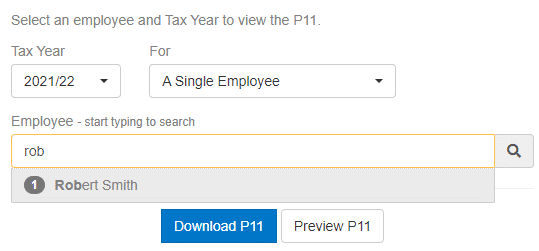
- You can then choose to Download P11 or Preview P11 (you can preview and then download).
Need more help? Email hello@staffology.co.uk