


The latest update to Staffology includes two ways to help you save time when running your payrolls.
Pay Run Column-Based Import Mapping
We have received requests to make Import more flexible. To that end this release includes the ability to map columns from a csv file to pay codes, rather than having a row for each pay code separately within the import file.
When you perform an import in an open payroll period:
- Click on Import Payments
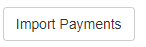
- Choose a CSV file
- Choose Column based as the Type of import at the top left, as shown below.
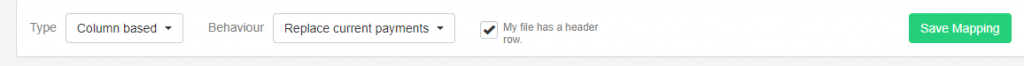
- Choose the correct Behaviour for your import
- and whether the file has a header row.
- The first column to map is for employee Payroll Code to match payments to the right individuals.
- Click on the Add a Column button to open a dialogue and map columns holding pay data in the CSV to pay codes you have previously set up in Staffology; the Column dropdown relates to columns in the CSV file and the Code column to Pay Codes in Staffology.
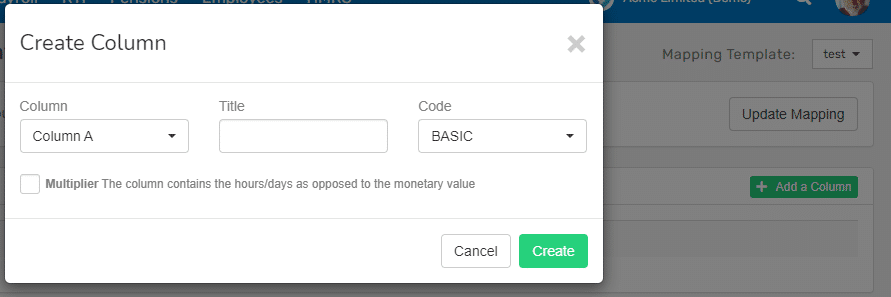
Map all the pay columns as needed.
- Click Save Mapping (or Update Mapping if you are editing a previously saved one) as a template to re-use in future pay periods.
- Click Import Data as normal to proceed with the import.
Optionally, when you are presented with the Open CSV file dialogue you can use the link below to manage any existing templates without running an import.

Report Packs
Create a collection of reports for easy access to reports you run frequently.
Under the Reports section at the top right there is now an option Report Packs.
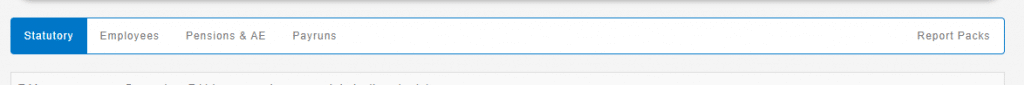
- Click on Report Packs
- Click Add Report Pack to open a Pack creation dialogue.
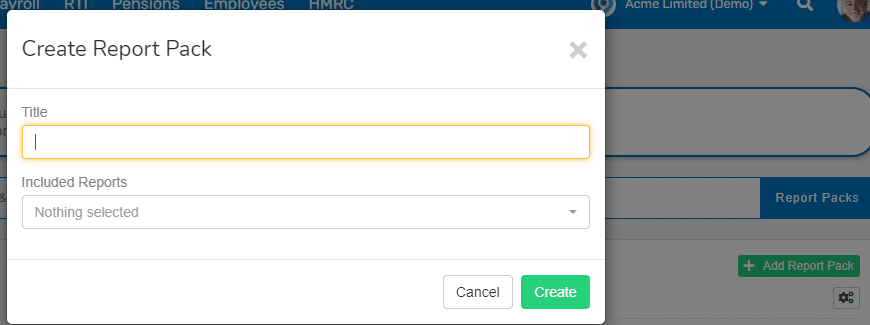
- Give the report pack a name
- Use the Included Reports drop-down to select all the reports to include
- Click Create to save the pack.
You can create as many Report Packs as you wish and use them under the Report Packs view to have quick access to your most-used reports.
Share Your Ideas
If you have any ideas for enhancements like the one above please let us know directly via the Staffology Ideas Portal.
Please pay a visit, create new ideas and vote on ideas others have raised. We will give you feedback and let you know how they are incorporated into our roadmap.
Dylan Martinez, September 9th, 2021Related Articles

Absence management: what is the Bradford Factor?
4th Jul '24
