A quick guide to calculating labour turnover
28th Feb '24



Hot on the heels of yesterdays product enhancements, we have a few more for you today.
All are centered around employee management.
You can now delete multiple employees at once. Handy if you messed up importing employees.
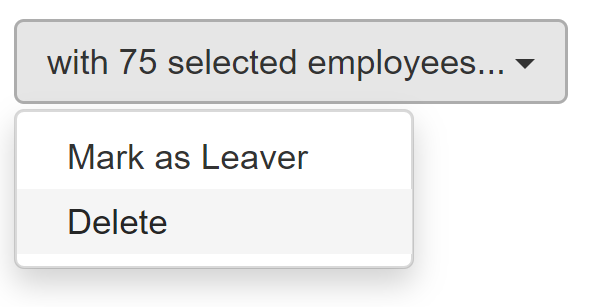
A drop-down list will appear at the bottom of the page and one of the options is to delete the selected employeees.
The other option in the drop down list is to mark the selected employees as leavers.
Click update and all selected records will be instantly updated with the provided leaving date. And if you’ve selected the option and the employee has an email address on their record then the P45 will be emailed.
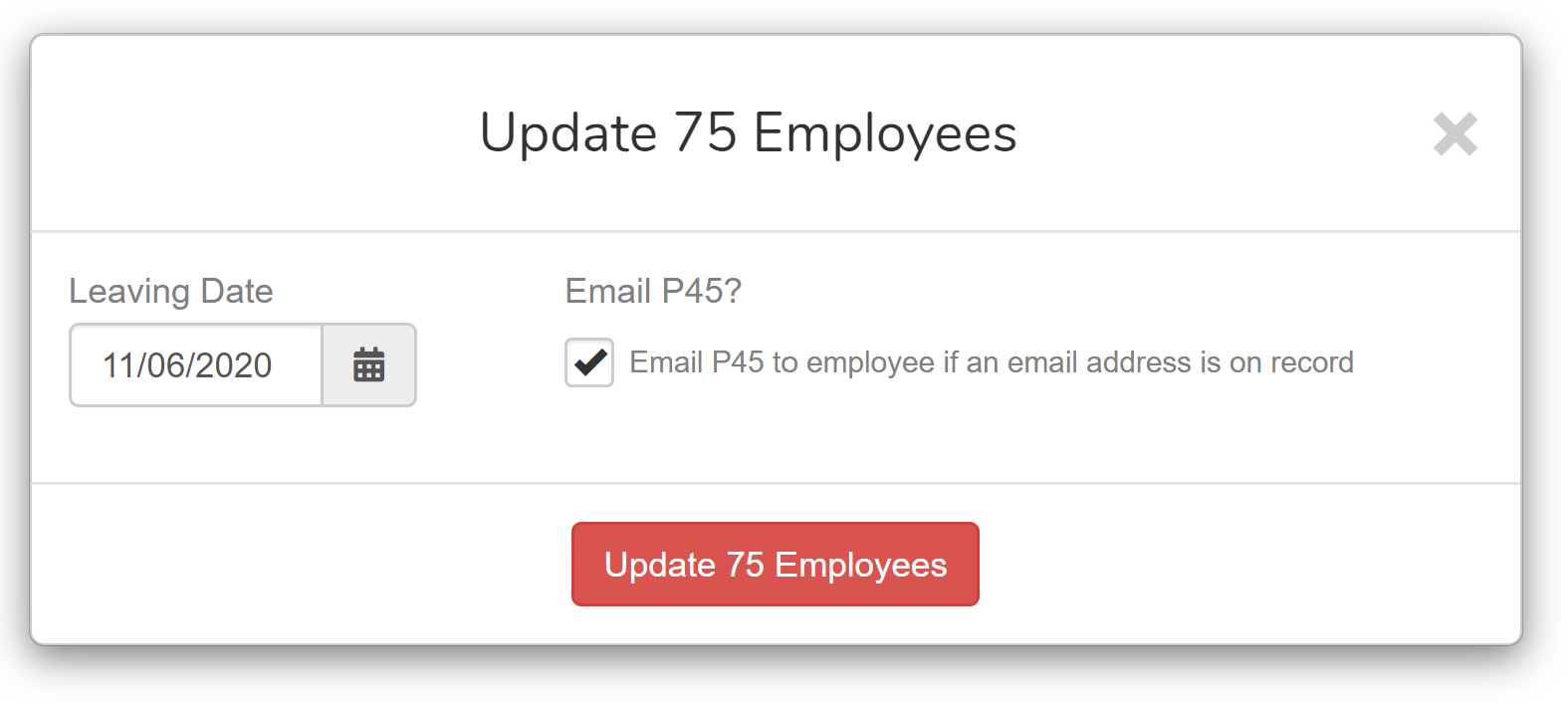
And finally for today….
Today we’ve extended the functionality so that you can also apply tags to employee records.
sam.thomas@iris.co.uk, June 12th, 202028th Feb '24

2nd May '23
